

You can go to what I call the Storage Manager. Then you click on Storage at the top and click on Manage. Now you have some easy access to get rid of some things here on the left. This is going to show you a list of everything you've got downloaded. You click here to sort it by size and you can select one to delete it. In Podcasts if you go to Downloaded on the left it's going to show you all of the podcasts you currently have downloaded and you can click here on the three dots and remove downloads. But like with TV you can go to the Storage Manager here, the same way, but instead go to Podcasts. Now you can see all of your Podcasts here. You can sort by size and you could put the largest on top. Then you could select one, click Delete to delete it.
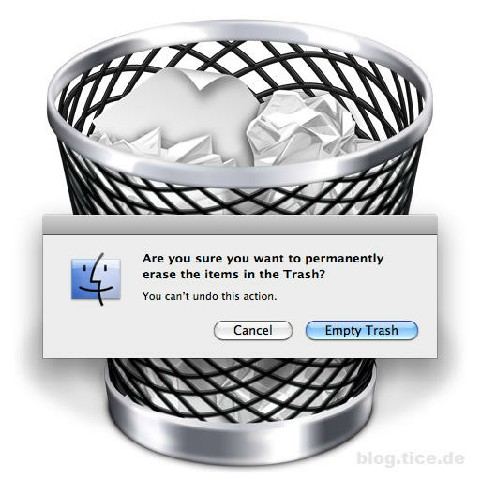
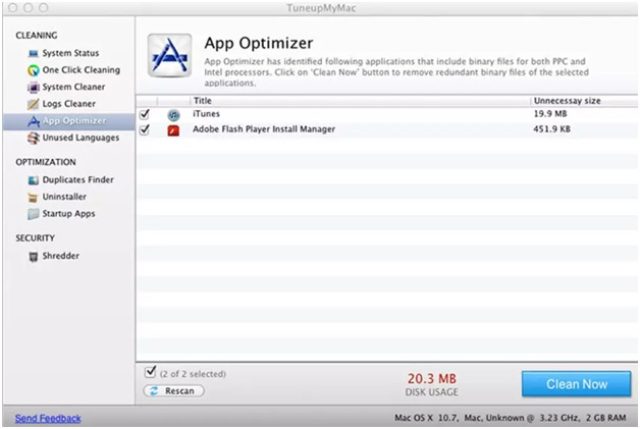
You could also Shift Click to select a range or Command A to select All and delete and clear off a lot of space. Of course it's easy to go back into the Podcast App and redownload podcasts.


 0 kommentar(er)
0 kommentar(er)
